
What is a restaurant POS system?
If you’ve worked in a restaurant for a long time, chances are you’ve witnessed the evolution of the POS system transform from an old-school cashier to a more sophisticated model essential for powering an online ordering business.
Since online ordering has grown 300% faster than dine-in since 2014, many restaurants are prioritizing effective restaurant tech—with an innovative POS system at the top of their lists.
The smart POS systems restaurants are using today do more than accept payment: they can also expand a restaurant’s reach and inform its overarching business strategy.
Since today’s POS systems are a hub of valuable data, many restaurants analyze performance monthly and yearly to make changes in pricing, promotions, ingredients, and more.
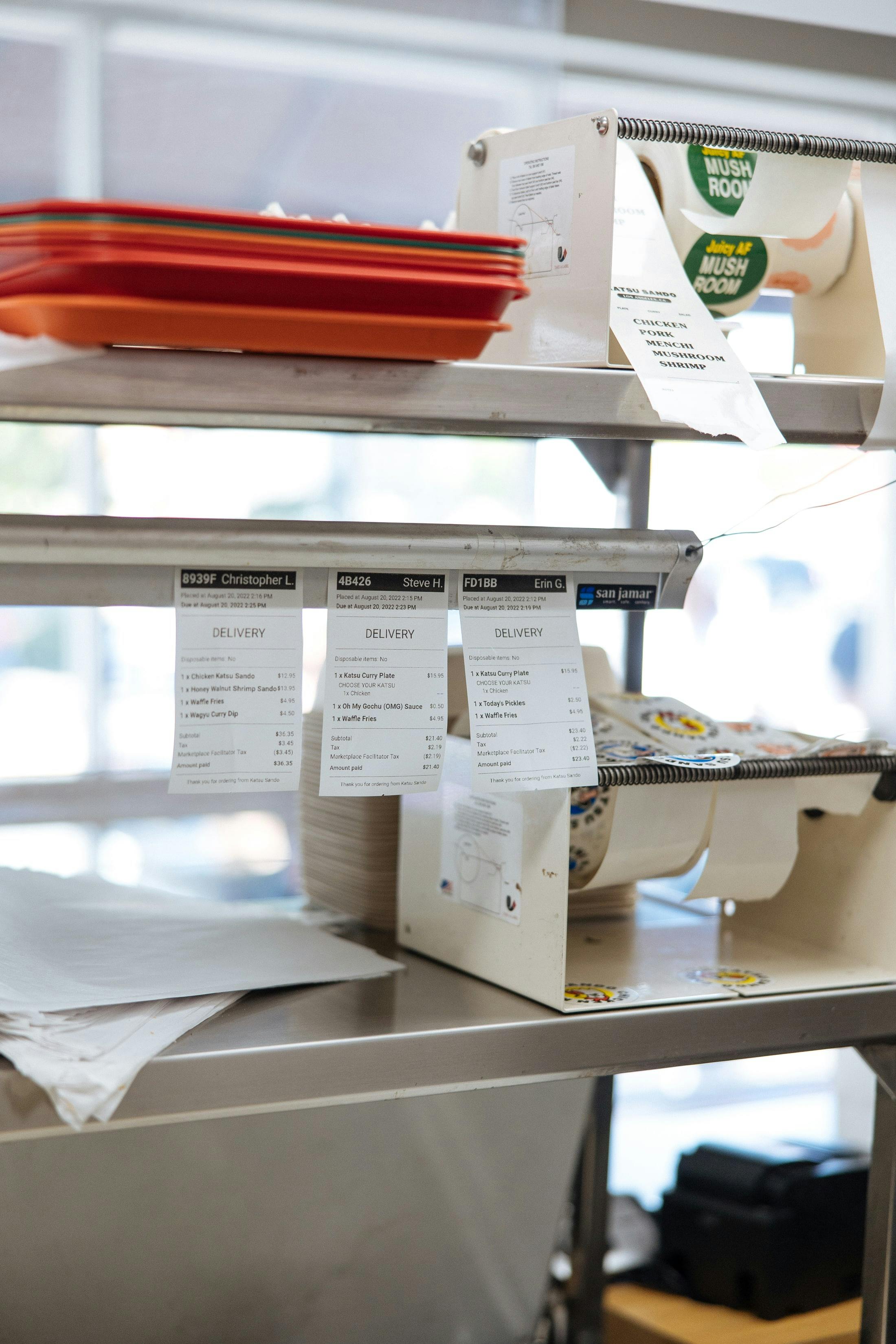
How does Otter make POS integration easy for restaurants?
Otter integrates with key food delivery apps like Uber Eats & Doordash, point-of-sale systems like Clover and Revel, and most major online ordering platforms. After connecting Otter and your POS, all online and offline orders are automatically “injected” into your POS system, consolidating all your revenue streams, sales reporting, and operational workflow in one place.
What are the benefits of integrating your POS system with Otter?
Otter’s POS integration was built to save you time and stress by aggregating all the tablets and printers into your POS, reducing the staff and training needed. With POS integration, you can:
Increase operational efficiency
Automatically accept & send your orders straight to the kitchen to increase your restaurant's efficiency.
Save time & reduce manual errors
Consolidate all online orders automatically into your POS system with POS Order Management.
Streamline your data with POS integration
Otter configures your POS integration to enable (or maintain) your POS system reporting.
Save money by avoiding multiple manual data entries
Try our POS calculator to find out exactly how much your business can save with Otter POS integration.

How does POS integration work?
Once you've signed up for our POS Integration, the integration steps are as follows:
1. Import and publish your menu
Otter imports your POS menu and publishes it to all delivery channels
2. Receive all your delivery orders
Otter will receive the orders placed on those online ordering platforms.
3. Manage from a single place
We send the orders to the POS system so you can manage all your orders from a single place.
What POS systems does Otter integrate with?
We send the orders to the POS system so you can manage all your orders from a single place.
The following integration partners are available in the US, Canada, and the UK:
- Toast
- Revel
- Square
- Squirrel Systems
- NCR Aloha
- Clover
- 4Soft
- Micros
- POSitouch
- XPIENT
- Verona
- Veloce
- Focus
- Maitre'D
- Loyverse
- GoTab
- Lightspeed
- Lavu
> See full list of integration partners
We know challenges for restaurant owners continue to arise, especially with staffing shortages sweeping the nation again. Equipping your team with resources like Otter's POS integration helps to keep your day to day running smoothly and make the most of everyone's time.
Learn more about Otter's all-in-one online ordering solutions by filling out the form below.
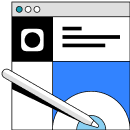
Book a demo to see how Otter’s all-in-one platform can help your restaurant thrive.